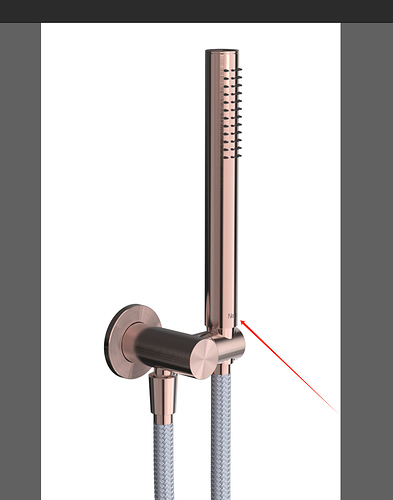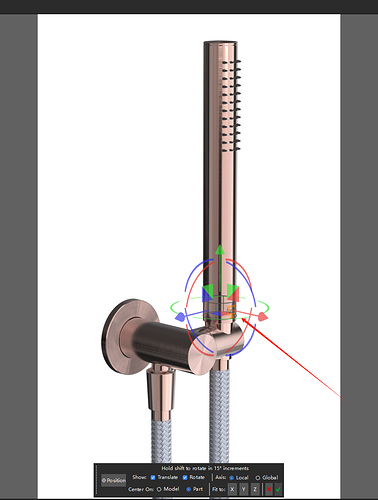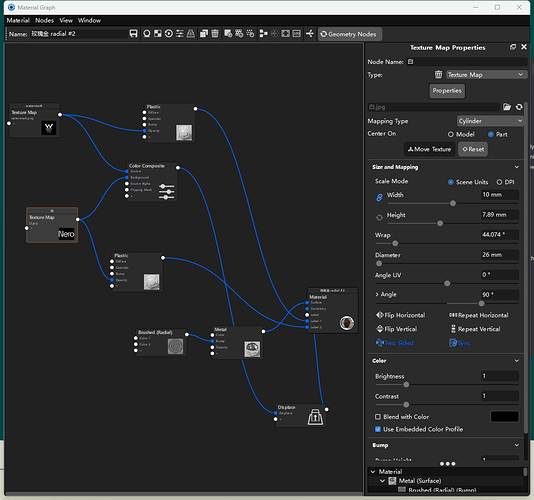How can I put the texture map to a precise position like AutoCAD or ProE, Rhino, and so on? if I want to put the logo of “Nero” to exact 1cm from the bottom of the cylinder in the picture, is there any way to do this?
I’m not sure if it’s possible in the way you want, but what I tend to do is in your case I would align the logo with the bottom edge of the cylinder and then just enter the right value to move it 1 cm up. You can do this if you expand the “Angle” setting, if I’m not mistaken.
this is what I have done to place things properly. find an edge as a reference.
Another option is to use reference objects, create a cube 1x1x1 and align that with the lower edge of the cylinder, and place the logo in reference to that. This only works however if the model is using the proper units. For some reason a lot of our CAD files come in super small or huge, I think there is a lack of proper process when exporting and setting up models by the engineers that causes this, and we have to end upscaling our stuff to match. annoying.
Or, download a ruler CAD file and literally use a 3d ruler to place.
Couple options for this!
If you want precise distance, you should add the logo as a surface geometry in your CAD software.
Thanks, it sounds like a good idea.
Thanks! Sounds good to me
Yes, sounds a good way to finish this job
If you intend to use the logo surface geometry instead of a label, place the “Ray Mask” utility node on the logo material’s opacity and then disable cast shadows and the back face visibility.